Preparing for an AWS certificate can feel scary and overwhelming for many of us. How do I prepare? How difficult is it? Is this certification relevant for me? Since the beginning of this year, I’ve passed both AWS Professional exams and I would like to share my thoughts and answer some of the questions I had before I got started.
For sitting absolutely still, few things get the heart rate going as those three seconds between pressing the “Submit” button and finding out if you passed the AWS exam or not. You’ve probably studied for a few weeks, took time out of your busy day to travel to a certification center. You sat through a draining barrage of questions and you are about to find out if you managed to do enough. I hope that this article will improve your chances of seeing that message that says “Grade: Pass”.
Why should I study for an AWS certificate?
AWS releases new features and services every other week. It can be difficult to keep up and even harder to know how to best combine these services to solve your business problems.
While hands-on experience is king, knowing the strengths and capabilities of a wider range of services can give you an edge and help you gain the courage to try things outside your comfort zone.
Additionally, organizations can register the certifications of their employees in the APN Partner Central and having a certain amount of certifications in a company is a requirement to reach different partner tiers with AWS.
Which certification fits me?
There are different certifications that you choose from depending on your role and experience within AWS. If you have little or no experience with AWS, you are recommended to start with Cloud Practitioner and then choose an Associate certification based on your role. If you pass the Associate exam, you can move to a Professional certification. With each step, the level of complexity ramps up and you are expected to have a deeper understanding of each service to pass the exam.
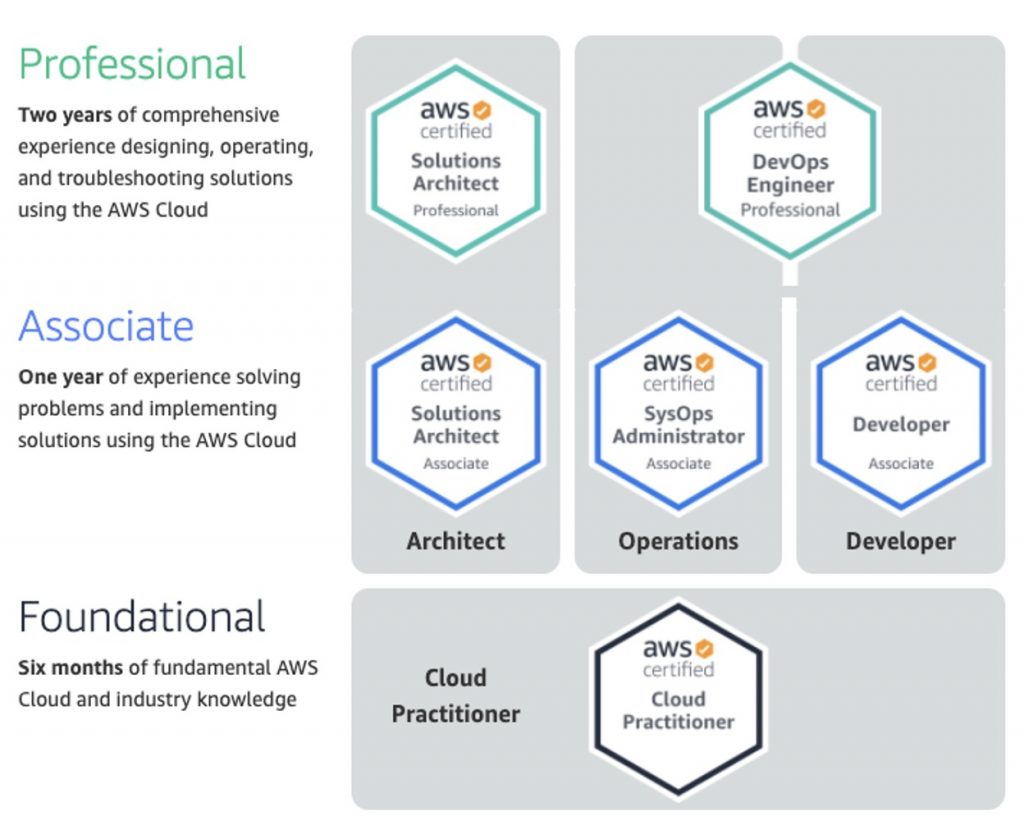
You should choose the path based on which role you want to excel at, but know that the exams have many similarities and you will often get the same type of question regardless if you are doing a developer or solutions architect exam.
There is also a certification type called Specialty. These go in-depth on specific topics such as Advanced Networking, Security, Big Data and more. I have not tried these myself.
How I studied
Regardless of exam difficulty I would say that everything below still applies. The difference is just that the professional exams require more time spent studying and will be very difficult if you have no prior AWS experience.
For me, answering scenario based questions and being told in bold red text why you were wrong tends to stick more than reading and listening to course material. With that said, I like to start with one course to set a foundation and my choice is usually at https://acloud.guru/aws-cloud-training. The material is relatively short compared to some of the other training courses I’ve seen out there and I like the mix of theory, hands-on labs and topic specific quizzes.
Then I seek out as many practice exams I can get my hands on and this is really where I feel like I get the most knowledge out of each hour spent. You want to find the practice exams that explain why each correct answer was correct and why the incorrect answers didn’t make sense. It’s very important that you go back and read the explanations for each question. Even the ones that you got right. I do not use these exams to try and figure out where I am in terms of passing grade.
I recommend https://linuxacademy.com/ which has one exam for each certificate, but I find that the best practice exams can be bought over at https://www.udemy.com/. There are tons of community made exams here and it’s wise to pick the ones with many good reviews. The questions will closely resemble the more difficult questions you will see in the real exam. For the DevOps Professional exam I actually failed 4 out of 5 practice exams on the week of the real exam while still passing the real exam with a 85% score. So don’t be completely discouraged if you are hovering just below the minimum passing score when doing the practice exams!
AWS provides sample questions for each certificate and also a practice exam that you sign up for just like you would a real exam. You won’t be given a detailed explanation to each question here, so you will have to do the research yourself which is also good practice.
One point could be made that by focusing on practice exams, you move the focus from building AWS skills to simply learning how to pass exams. But I disagree. The practice exams and real exams are made up of scenario based questions that will look exactly like real world problems. Then you need to figure out which combination of methods and AWS services that best solves that scenario. Just like you would at your job as a DevOps technician or Solutions architect.
The exam
To pass an AWS Certification exam you need between 70-75% score depending on each exam. Each question can either have one correct answer or require a combination of up to 3 answers.
Be careful with time management during the real exam and especially for the professional exams. These questions and answers can be pretty long and take a lot of time to read through. A professional exam consists of 75 questions in 180 minutes and looking at the clock after each question will just disrupt your focus and make you stressed. Try to think of it as 25 questions each hour and look up at the clock every 30 minutes to see if you are on time or not. Same principle applies for associate and practitioner exams even though the total question and minute count will differ.
Pay attention to certain keywords in the exam questions. The questions can sometimes feel like essays and you think that many of the answers could possibly be correct. But then the question ends with something like “how can you achieve this in the MOST cost effective way”. Just paying extra attention to the words “most cost effective” can often remove half of the answers. An example could be that two answers involve sending logs to an Elasticsearch cluster while the other two answers use CloudWatch Logs instead. Both approaches might solve the overall problem, but you know that CloudWatch is going to be cheaper than Elasticsearch. With each exam I’ve become better at identifying these key phrases in the question that instantly remove half the answers. Not only does it help me in finding the correct answer, but it saves me tons of time if I only have to thoroughly read through half the answers.
Note: AWS’ own practice exams and real exams can be quite costly and if you’ve completed an exam in the past or know someone who has you can use vouchers available in the AWS certification account that can severely bring down the prices (50% off for real exams and 100% off for practice exams). Use them! And don’t forget to press the “Apply” button after you’ve entered them during checkout, like I did once.
Exam from home
In these times it has become a possibility to do your exam from home or in your office. You will be recorded using your webcam and you will do a system checkup prior to doing the exam. I tried this for my last certificate. A few things to be extra careful with, if you attempt this:
- Clear your room of any extra monitors, notebooks, post-it notes, etc.
- Make sure you won’t be disturbed or have any surrounding noise which could be mistaken for someone communicating with you. Your exam will be invalidated if they suspect any third party communication.
- Make sure the name in your certification account exactly matches the name in your passport.
Last words
It’s difficult to go into an exam feeling 100% prepared. That’s why I think it’s very important to help build a company where we applaud anyone who tries, regardless of the result. Where attempting and failing is considered a learning experience instead of a failure. I bet that environment will result in more passed exams and coworkers that are a lot less stressed.
Feel free to reach out if you have any comments on this post or AWS certifications in general!